How Google Keep their iPhone Visitors Coming Back
Google’s mobile interface for Google Buzz sports a brilliant call to action that is customized specifically to the mobile phone you’re using.
When you go to the mobile version of Google Buzz on your iPhone, a dialog pops up, saying you can “install this web app on your phone” by tapping the + icon. There’s even an arrow pointing down at this + icon (note: the + icon is not part of the Google Buzz website but part of the iPhone’s built-in browser). Google then goes on to tell you that you should tap on “Add to Home Screen”.
This is a very effective way to get a graphical bookmark right on the home screen of your visitor’s iPhone. Imagine that opportunity for a second – being on display every time your visitor unlocks her iPhone, just a single tap away from your website.
Google have customized their call to action specifically to iPhone visitors.
So how did Google do this? Well, it’s actually fairly straight-forward. Browsers send along OS and browser information to each and every website you visit, so Google simply use this information to determine if you’re using an iPhone and then display the message if you are. Google even goes so far as to customize the graphics to guide you in the right direction.
While it certainly took a little time to develop this feature, I have yet to see a better call to action on my iPhone (especially on a website). Well done Google!
Have you seen similar efforts by other companies? What do you think of this kind of call to action – is it worth the time? Let me know by posting a comment.
User experience research, delivered twice a month
Join 25,000+ readers and get Baymard’s research articles by RSS feed or
Topics include user experience, web design, and e-commerce
Articles are always delivered ad-free and in their full length
1-click unsubscribe at any time
Related Articles
More E-Commerce Research
Free Research Content:
- Popular Articles · a listing of our most popular research-based articles on e-commerce UX
- UX Benchmark · benchmark with case studies of 93 major e-commerce sites ranked by e-commerce UX performance
- Page Designs · navigate 8,400+ manually annotated full-page screenshots categorized by page type
Products & Services:
- Baymard Premium · full access to all 582 research-based design guidelines, UX case studies, page designs, and review tool ($720-$3,000 / year, based on plan)
- UX Audit · get an in-depth analysis of your site’s UX, conducted by a Baymard researcher ($1,900-$9,700 based on scope)
Comments
© 2021 Baymard Institute US: +1 (315) 216-7151 EU: +45 3696 9567 info@baymard.com
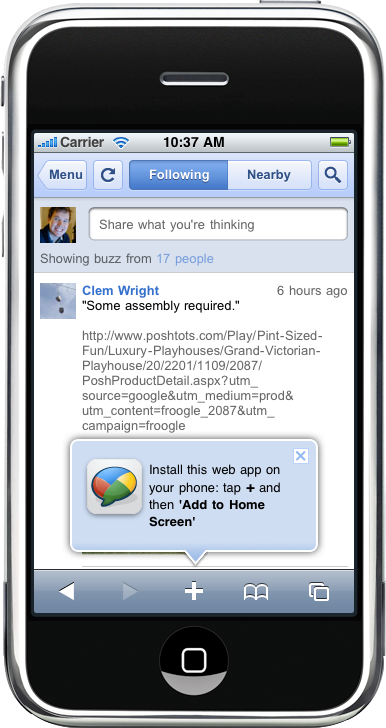

[Anonymous]October 14, 2011
My question is, how do you turn this annoying popup off?
[Anonymous]November 19, 2011
It’s ANNOYING!! How can we turn it off?
Gary HongistaNovember 23, 2011
How do they do this? I need the code! :)
coozoeJanuary 13, 2012
It’s the most annoying thing on the web. I won’t use google news anymore since you can’t turn it off permanently. Back job, Google.
tannthemanNovember 30, 2012
it is definitely useless whoever develop this app should be fired.
IrritatedFebruary 23, 2013
I’m looking for a way to turn this off.
DRIVING ME NUTS!March 14, 2013
useless, turn this crap off google!
[Anonymous]August 17, 2013
Turn it off. Annoying. Can’t use google voice because it covera up call dialog